Status for an ad in your merchant Profile Rejected
If the user filled out the ad incorrectly, the Administrator can set the status for the ad Rejected. In the message window, the administrator indicates the reason for rejecting ads. After that, the User receives an email notification about the rejected ad and the reason specified by the Administrator, and on the My Ads page, the ad is found with the Rejected response.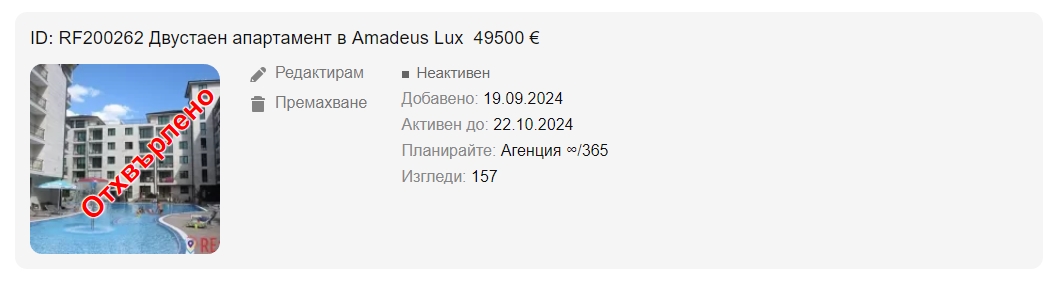
In this case, the user will need to edit the ad, and after saving the changes, it will be sent for review. After verification by the Administrator, if all comments and violations of the publication rules are corrected, the Administrator will activate the ad, and the User will receive an email notification about activation.
If the User has not made any changes within 5 days, the ad will be automatically disabled.
Ad Status Blocked
With this status, the ad cannot be edited by the user or restored to display by the Administrator and will be deleted after 5 days.
